CYBERPOWER Gamer Xtreme VR Gaming PC
$900 Prebuilt Gaming PC
This badass RGB-packed machine can tackle pretty much any game you throw its way, and can even handle a bit of streaming if that’s your thing.
| Part | Name | Image | Specifications | More |
|---|---|---|---|---|
| CPU | Ryzen 5 3600 | 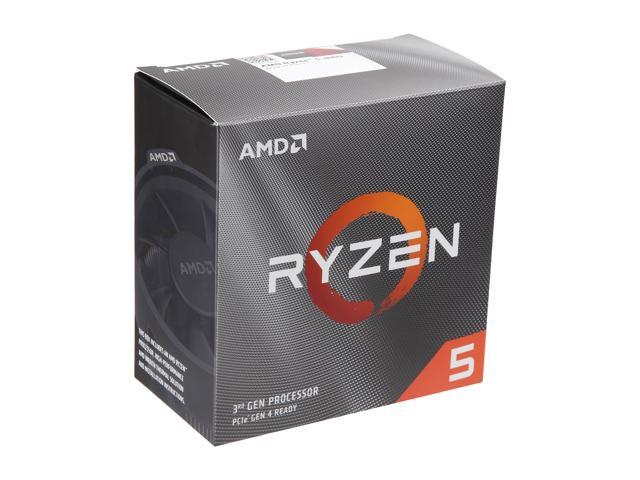 |
|
View |
| GPU | XFX RX 5700 DD Ultra |  |
|
View |
| RAM | G.Skill Aegis 16GB |  |
|
View |
| HDD | Seagate Barracuda Compute |  |
|
View |
| CASE | Thermaltake Versa H18 |  |
|
View |
| MOBO | ASRock B450M Pro4-F |  |
|
View |
| PSU | EVGA 210 GQ |  |
|
View |
| Order This Build on Amazon | ||||
Prices fluctuate daily. All budgets are within a $50 threshold
Time to strap in and get ready for the monster PC build guide we've got in store for you below.
This 900 dollar gaming PC can max out any game in 1080p with ultra settings, and if you're brave, you can even dabble in 1440p.
We're going to highlight a $900 gaming PC prebuilt option, go through each component of the custom build individually, and crunch some performance numbers at the bottom.
Let's jump in!
Our prebuilt gaming PC pick is pretty awesome:
Prebuilt Option
This badass RGB-packed machine can tackle pretty much any game you throw its way, and can even handle a bit of streaming if that’s your thing.
It falls behind our custom builds in every category except for peripherals (but that doesn’t mean it’s a bad build). It comes pre-equipped with a keyboard & mouse setup, plus you have integrated Wi-Fi, which our custom builds do not.
If we look at storage, it comes with a 240GB SATA SSD pre-installed alongside a 1TB 7200RPM mechanical hard drive, which equates to plenty of fast storage for your OS, drivers, applications, and games.
CPU
We’ll be seeing the Ryzen 5 3600 everywhere in budget builds for a long while. The price-to-performance ratio on this thing is just unmatched.
6 cores and 12 threads at a base clock of 3.6GHz, with the option of overclocking, all for under $200USD. That’s almost unheard of up until this point, and it’s no slouch in gaming (when compared to Intel) like previous AMD chips.
We were actually planning on opting for a Ryzen 5 3600X or Ryzen 7 3700X over the 3600, but in all honesty, the performance difference is so little that the extra $50-100 just isn’t anywhere close to worth it.
If you really need the extra cores, we suggest going for a last-gen Ryzen 7 2700X instead. The gaming performance does fall a little bit behind the 3600, but its workstation performance is leagues better. Plus it’ll cost you even less than the 3600.
Motherboard
The B450M Pro4-F from ASRock was quite an amazing and unique find for us. This little MicroATX board is absolutely amazing, and we didn’t even realize it at first glance — to our delight, this B450 motherboard comes pre-updated from the seller with a BIOS that supports the new Ryzen 3000 processors.
You can just plop your Ryzen 5 3600 in there with no issues. Thanks to this board we were able to fit so much more into the build, even further boosting your performance with very few drawbacks.
The only sizeable setback that came from choosing a B450 over and X570 was the overclocking potential for both the CPU and RAM since the X570 has improved power delivery. But this board can do a lot more than just get you by.
The rear IO is also pretty damn amazing, especially for a $60-70USD motherboard. You can look at all of that below.
GPU
Now, this is where it gets interesting. AMD’s new line of RX cards brought us amazing budget performance, and we chose the XFX Radeon RX 5700 DD Ultra for your next gaming endeavor.
The RX 5700 turned out to be AMD’s trump card for Nvidia after the blunder that was the Radeon VII from the beginning of 2019. At a sub $400USD price point, you’d be hard-pressed to find any other graphics card that provides similar performance.
The 5700’s closest competitor from Nvidia is the RTX 2060, which on average costs a little bit more than the 5700 but includes ray tracing as an incentive.
You can expect 1080p 60fps performance in almost all titles at high settings. That’s not even taking into account that whole overclocking ordeal we’ve become so fond of.
RAM
RAM is always one of the under-the-radar parts that people don’t usually pay much thought to, luckily we did the thinking for you and chose the G.Skill Aegis 2x8GB kit for your build.
This 3000MHz kit might be a little hard on the eyes, but trust us it’ll do you wonders.
Starting with 16GB is always good for any build, and our motherboard supports 2 more sticks for up to 64GB of total memory (which is totally overkill). So don’t expect to have any issues with memory anytime soon.
HDD
We managed to include some pretty good storage for this build; a Seagate Barracuda 2TB 7200RPM for our HDD and a Kingston A400 240GB M.2 SSD.
Hopefully, now you have all the room you could possibly need for all your steam games on this amazing Seagate drive.
From personal experience, this drive’s lasted me about a year and a half with no issues or seriously vital drops in speed.
Though, it is starting to fill up and I don’t even have that many games. Maybe you might need something a little bigger.
The Kingston SSD, on the other hand, provides some blazing-fast performance for a relatively low price. It’ll beat out any hard drive by miles, and can hold its own against many of its other SSD competitors.
SSD
Somehow we managed to include an SSD in the build as well - it doesn't have a ton of space, but definitely enough for your Windows and drivers. This way, you'll have lightning fast boot speeds.
PSU
As far as power supplies go, we just tried to get you something reliable and powerful. With the EVGA 210 GQ’s 80+ Gold rating and 650 Watt maximum power output, at $75USD there was no other choice.
Modular. We love that word. Adding ‘Semi’ to it can even make it better sometimes.
And would you look at that, this power supply is Semi-Modular, who would’ve thought.
Providing all the main cables you need, plus room for expansion, this semi-modular power supply covers all the stops.
You might think that with how great this thing is, it had to cut corners somewhere, right? Well, it doesn’t really seem so, especially considering the 5-Year included warranty that’ll ensure you get the most out of your new PSU even once it’s far from new.
Additionally, 650W is enough for even some high-end builds, so even if you decide to do a full upgrade the 210 GQ should hold up to some great heights.
Case
Thermaltake always has some really good cases, and their Versa H18 MicroATX Mini Tower case upholds that reputation tenfold.
As with most of the parts in this build, the cheap MicroATX motherboard allowed us to skimp out a little bit.
Instead of spending extra for a good full ATX case for an X570 motherboard, we were able to go for a cheaper MicroATX, but we also managed to stick a fairly high-quality one into the budget.
The Versa H18 has a lovely build quality and looks for its $45USD price, offering 3 front USB ports (2 USB 2.0 and 1 USB 3.0), a full tempered glass side panel, and a power supply shroud all in one beautiful little box.
It does fall short however in the cooling department, sort of.
It has good perforation in the front to let in air and has rear and top fan mounts.
However, it only comes included with 1 rear 120mm fan, so you’d have to populate the rest of the slots yourself.
If you want to swap this case out for another small Micro ATX case, check out our guide by clicking that link.
Now that you know the components we’re working with (or you don’t care and you skipped here), you can see how they fare in some games and other tasks.
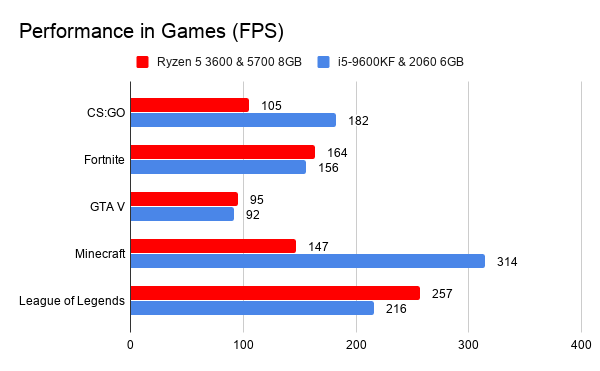
These gaming benchmarks really don’t make it easy to decide, and we’ve been having some weird stuff going on with Minecraft performance lately (back in our $800 build guide AMD got 300FPS).
So really, we guess it’s up to whether you want ray tracing or more storage based on either build, but our top pick is still team red.
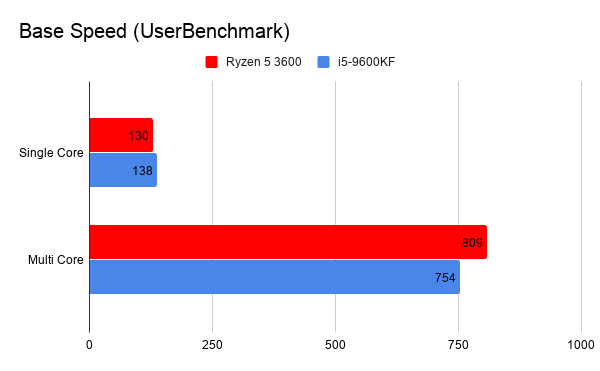
It’s really kind of weird how Intel and AMD are always in the same position when it comes to the base speed testing.
Intel always takes the single-core spot home, and AMD takes the multi-core. It would seem that this time around, it is no different.
Though, to be fair, the margin for the single-core if very thin, so it’s seeming like AMD might finally catch up.
Moving on to the overclocked benchmarks we don’t see that much of a difference on AMD’s side, still falling behind Intel in single-core workloads.
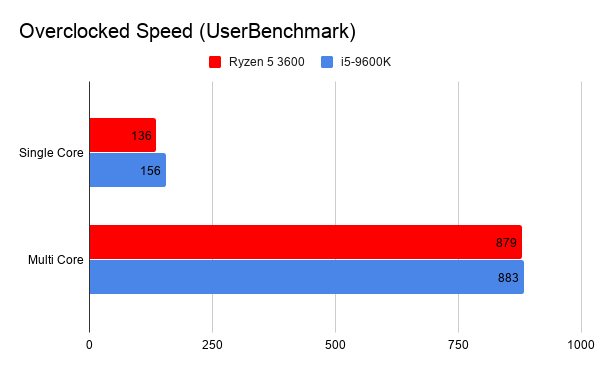
But if we go ahead and look at the multi-core, Intel has not only caught up to AMD but surpassed them which is an amazing victory for Intel.
Now, for the drive benchmarks. It’s no surprise that the SSDs surpass the HDDs by miles, they are solid-state, of course.
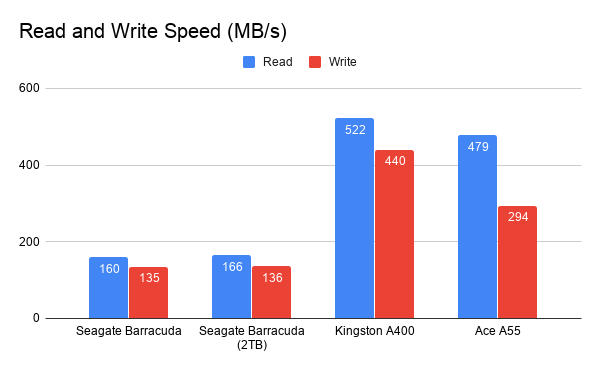
What’s pretty interesting to look at though, is the similarity in performance between the old and new Seagate drives, especially at two different capacities.
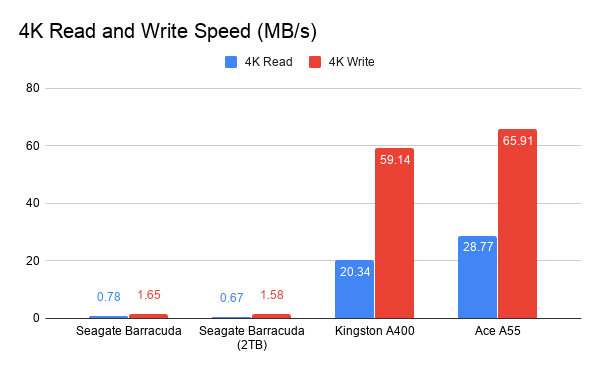
In the 4K benchmark, we can see that the Ace A55 that previously led in the regular benchmark has been passed by the Kingston A400, meaning you’ll be getting some great high-end performance from that drive.
But really, the difference between the SSDs is fairly minimal, so it comes down to price in the end.