Quick Answer: Yes.
Long Answer: Since both AMD CPU and NVIDIA GPU plug into the universal PCIe slots found on motherboards—they are inherently compatible.
When you pair or combine AMD CPU with NVIDIA GPU, you get the best of both worlds—AMD’s strong processing capabilities and NVIDIA’s top-tier graphics performance.
But unfortunately, the story doesn’t end here. You still need to know how to make these two brands work well together:
Compatibility between your AMD CPU + NVIDIA GPU hinges on a couple of crucial factors:
Universal connector: The PCIe slot is your motherboard’s BFF. If it’s there, your NVIDIA GPU will fit and function, no matter the CPU brand. It’s like having a universal charger for your gadgets—plug and play, no drama.
Check slot version and size: Ensure your PCIe slot version and size match your GPU’s needs for a perfect fit and peak performance. It’s like making sure your new couch fits through the front door. Pivot, Pivot doesn’t work after all!
CPU Socket: Your AMD CPU needs the right motherboard socket like AM4 or whatever is appropriate for your specific AMD processor. This has zilch to do with the GPU directly but is a must for the CPU to operate. Because no socket, no power—simple as that.
Chipset Considerations: The chipset keeps your CPU happy, which means smoother overall performance. While it doesn’t affect GPU compatibility, it’s crucial for getting the best out of your CPU.
For instance, if you’re installing an NVIDIA RTX 3070:
The question remains — why would you want to use an NVIDIA GPU while setting up the rig with an AMD CPU? Well, there are some perks:
Pairing an RTX with an AMD CPU doesn’t bankrupt you.
Instead, you get to pump more funds into other critical parts of your build—like a beefy power supply, killer cooling system, or extra storage.
AMD takes care of the brains. NVIDIA handles the beauty.
How?
A feature-packed AMD processor handles core-based tasks, managing AI needs and game physics like a pro.
Meanwhile, the NVIDIA GPU does the heavy lifting with its RTX-specific ray tracing, delivering jaw-dropping graphics.
This AMD-NVIDIA combination can slenderly move into tasks like live streaming, 3D rendering, recording, and more.
Yes, be mindful of packing the Ryzen series CPU as it powers through most multi-threaded content creation workflows.
The GPU, packed with CUDA and Tensor cores, is an excellent choice for most parallel tasks.
Both NVIDIA and AMD are beloved by game studios. Together, they ensure you can blitz through tasks and applications with ease.
I put this combo to the test with Adobe Premiere Pro and Cyberpunk 2077, and the results were stellar.
(Just so you know: my test setup comprised the Ryzen 9 5900X and the GeForce RTX 3080.)
Pairing an AMD CPU with an NVIDIA-tagged graphics card can also help save some power.
See, AMD’s power-efficient technologies, including the Precision Boost and NVIDIA’s Max-Q support work hand-in-hand to lower unnecessary power draw.
So it provides great performance with a smaller carbon footprint.
Even though AMD and NVIDIA can be a dream team, some hiccups might occur. Here are a few potential issues and their solutions:
It's like trying to teach an old dog new tricks—sometimes, they just don't get it.
Some motherboards might struggle with the latest NVIDIA GPUs or AMD CPUs due to outdated BIOS firmware.
For example, an AMD B450 chipset motherboard may not play nice with RTX 3000 series GPUs.
The Symptom: Your system fails to boot or doesn’t recognize the hardware correctly.
How to solve it?
Different versions of drivers, especially when it comes to NVIDIA GPUs, exist. These can lead to system instability and hardware malfunctions.
Here are the quick solutions:
Planning to pair a high-end GPU like an RTX 3080 with a Ryzen 9 5900X? Don’t underestimate the power supply unit PSU. A weak PSU can lead to shutdowns and system instability.
It’s like trying to power a rocket with an AA battery—just not gonna happen!
Here are the possible fixes:
Example: A decent combination would be something like the Ryzen 7 5800X CPU, the GeForce RTX 3070 GPU, and the Corsair RM750x power supply unit.
High-performance AMD CPUs and NVIDIA GPUs can generate a lot of heat. Keep your PC cool to avoid throttling and maintain peak performance.
The solutions could be:
Your motherboard needs the right PCIe slot for your GPU to reach its full potential.
If your older motherboard only supports PCIe 3.0, pairing it with a PCIe 4.0 GPU like the RTX 3080 might limit performance.
Here are the possible fixes:
It is important to consider if the processor is good enough for the GPU and vice versa before proceeding.
Pairing a high-end GPU with a low-end processor can create bottlenecks, dragging down your system’s performance.
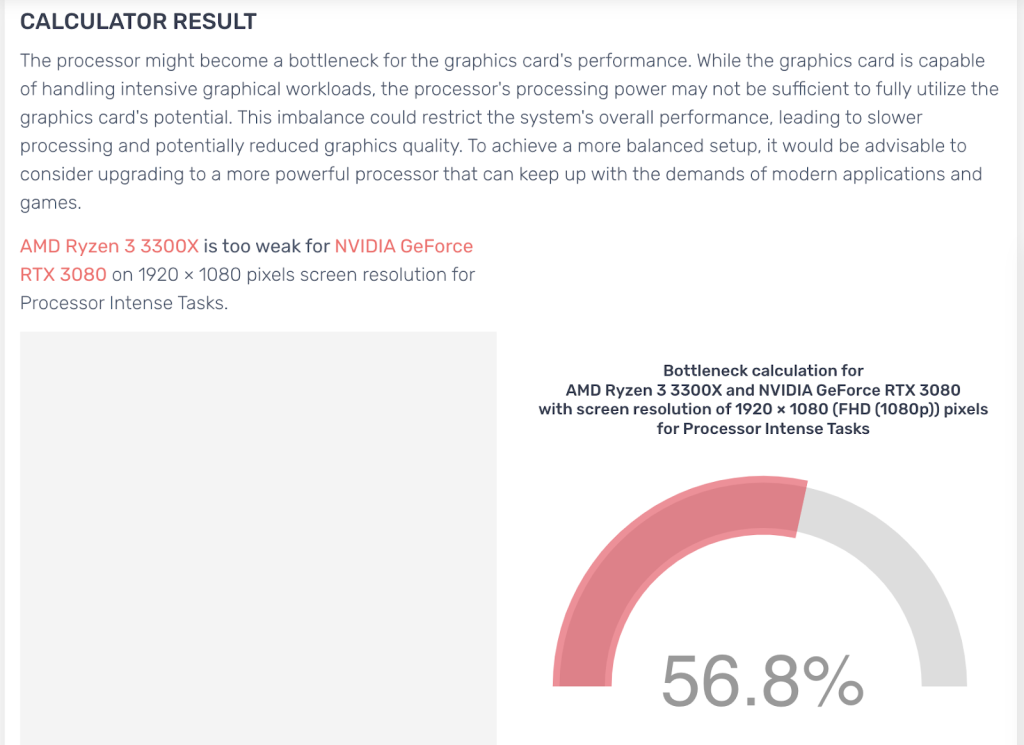
Notice how the Ryzen 3 3300X CPU is too weak for the RTX 3080 graphics card for processor-specific performances.
Here are the solutions:
High-end NVIDIA GPUs can be huge. Trying to fit them into a smaller case can be a nightmare.
For instance, the RTX 3080 can often block other slots associated with the smaller microcases.
To solve this, you can:
Thinking about a multi-GPU rig? Be aware of Scalable Link Interface (SLI) challenges.
If both cards are from NVIDIA, they need to be SLI-capable. Without SLI compatibility, expect higher power consumption and space issues.
Here are the solutions: