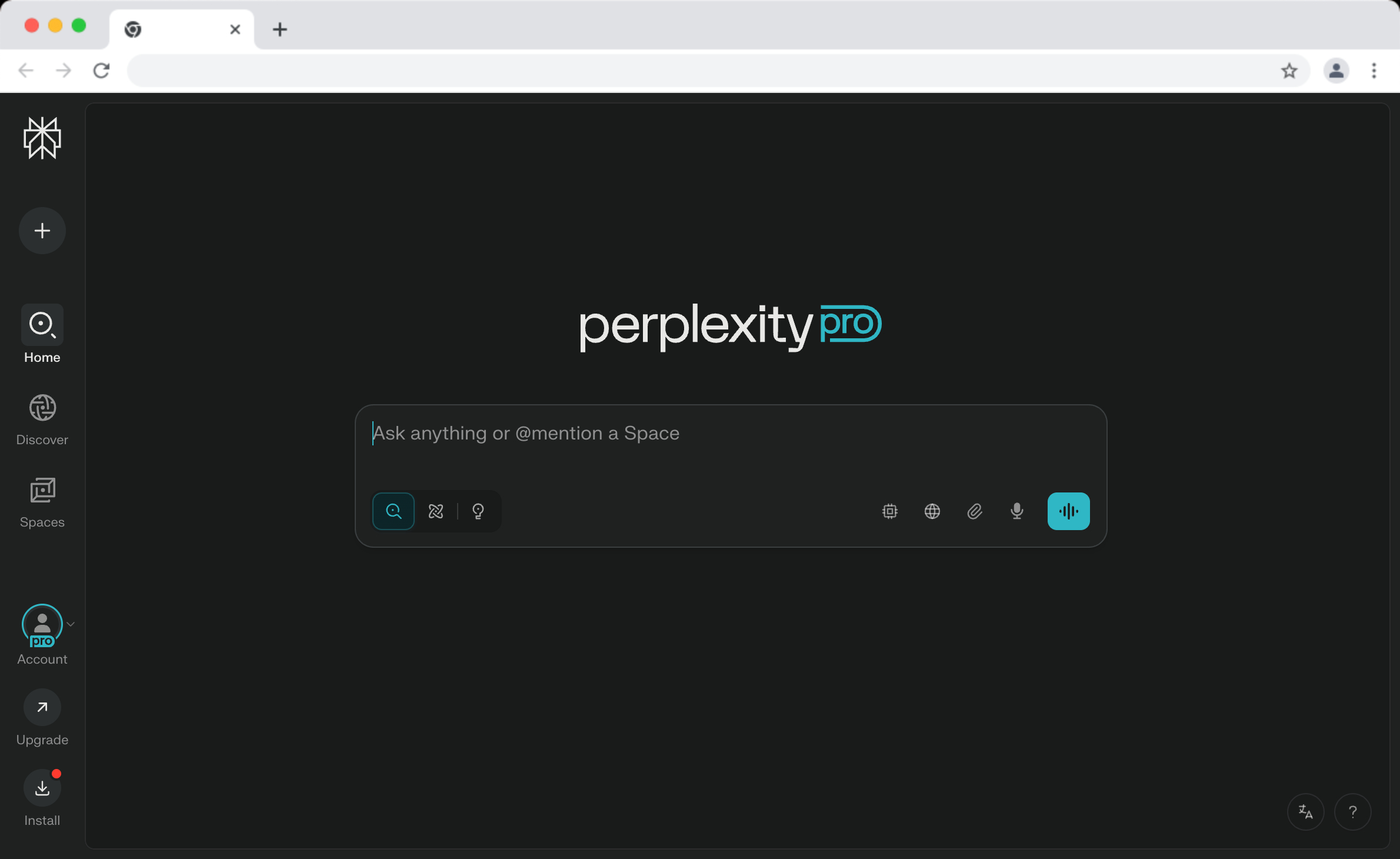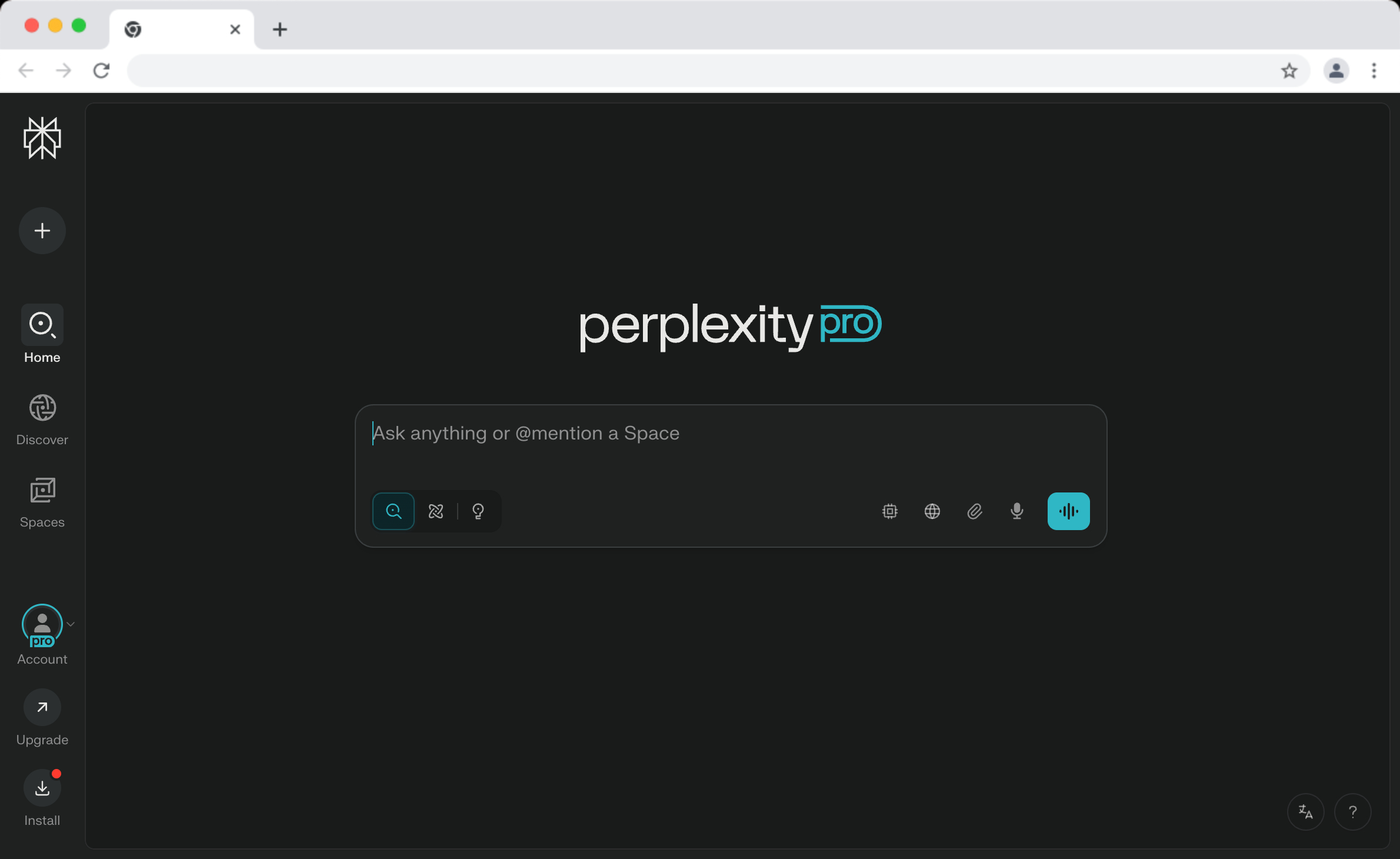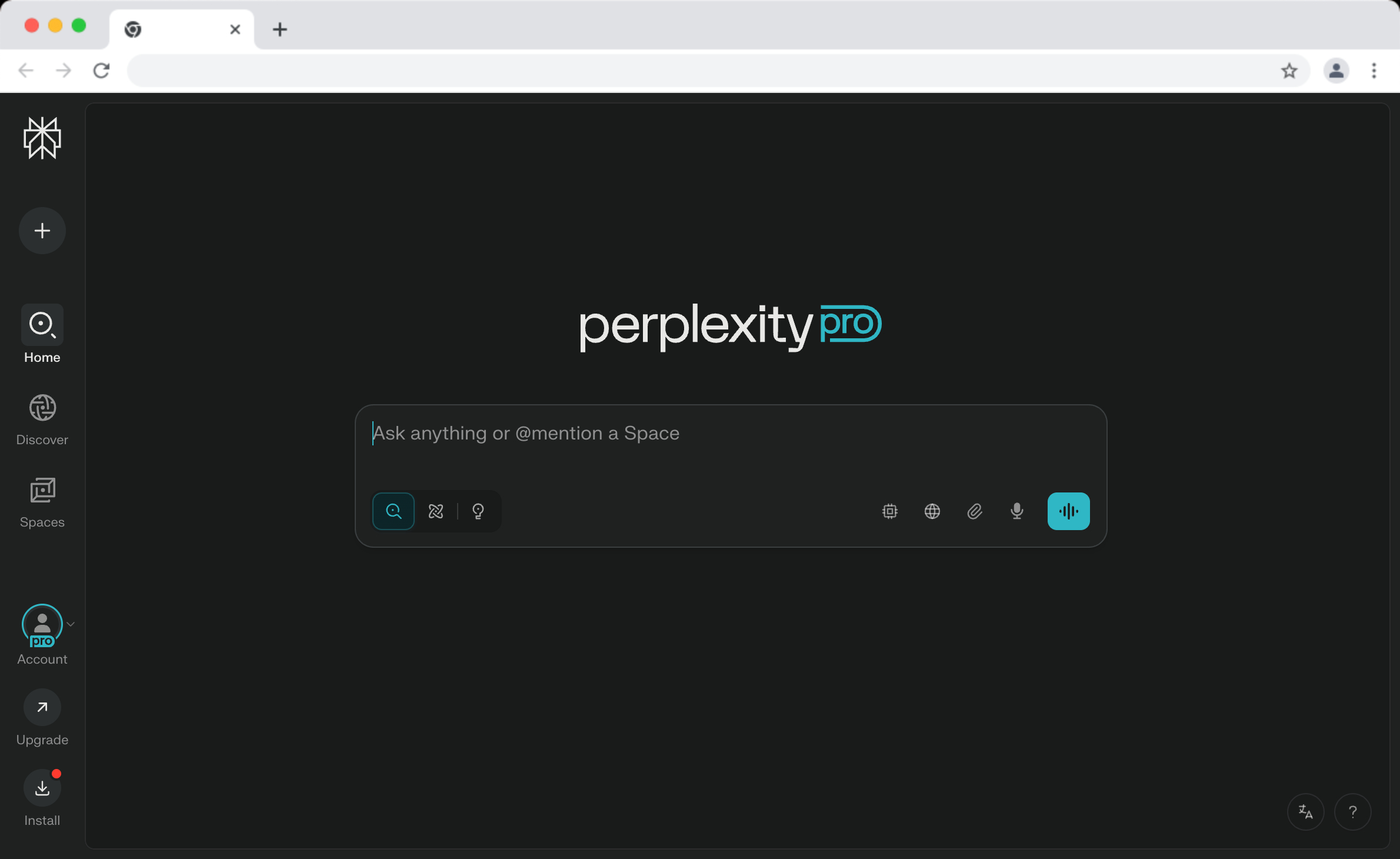What is PSU "headroom" and why is it important?
Headroom is the safety buffer between your PC's peak power draw and the PSU's maximum rated wattage.
For example, if your parts require 500W, we might recommend a 650W PSU. This extra room ensures your PSU isn't stressed, which improves stability, increases efficiency, and gives you power for future upgrades.
Will a higher wattage PSU increase my electricity bill?
That's a common myth. Your PC only draws the amount of power it actually needs. A 750W PSU in a PC that is only using 300W will only pull 300W from the wall (plus a tiny amount lost to inefficiency). You are not constantly drawing the maximum wattage.
What do 80 Plus ratings like Bronze, Gold, or Platinum mean?
The 80 Plus rating is a measure of energy efficiency. A "Gold" rated PSU wastes less electricity as heat compared to a "Bronze" one. While it doesn't change the wattage your PC receives, a higher rating generally means better quality components and slightly lower electricity usage.
What is an ATX 3.0 power supply and do I need one?
ATX 3.0 is a new power standard designed to better handle the high, sudden power spikes of modern graphics cards, especially NVIDIA's 40 Series. If you are building with a high-end modern GPU (like an RTX 4070 or above), an ATX 3.0 PSU is highly recommended for optimal stability and future-proofing.
Besides wattage, what else do I need to check for compatibility?
The most important factor is the physical size, known as the "form factor." The vast majority of desktop cases use the standard ATX form factor. However, if you're building in a small or compact case, you might need a smaller SFX or SFX-L power supply. Always check your case's specifications to see which PSU form factor it supports.
I'm upgrading. How can I find out what wattage my current PSU is?
The simplest way is to look at the label on the side of the power supply unit itself. To do this safely, you must first shut down your PC, unplug it from the wall, and then open the side panel of your case. The wattage is almost always printed in large numbers on the sticker.
I have a high-end GPU like an RTX 4080. Are there special considerations?
Yes. High-end graphics cards are the most power-demanding part of a modern PC. A card like the RTX 4080 not only requires a higher wattage, but it also benefits greatly from an ATX 3.0 PSU that can handle its power delivery needs.
Our calculator will guide you to a sufficient wattage, but pairing it with a high-quality, reputable brand is crucial for an expensive component like that.
Is it okay to buy a much bigger PSU than I need?
While it won't harm your PC, it's often not the most efficient or cost-effective choice. Power supplies run best when they are under a 40-60% load. Our PC Power Supply Calculator helps you find the sweet spot with the right amount of headroom, so you're not overspending.
Why can't I just add up the wattage numbers on my component boxes?
The power numbers on component boxes often show average use, not the peak power your system will demand under heavy load.
Our calculator accounts for the total system draw, including fans, drives, and your motherboard, and more importantly, it factors in the brief, high-energy power spikes from modern graphics cards that can cause sudden shutdowns with an undersized power supply.
We calculate for real-world peak demand to ensure your system is stable when it matters most.
I want to upgrade my graphics card in a year or two. How much extra wattage should I plan for?
Our calculator's recommendation already includes a healthy amount of headroom for system stability and minor additions.
If you know you're planning a significant upgrade (e.g., moving from a mid-range GPU to a top-tier one), a good strategy is to choose a high-quality PSU from our results that is one tier higher than your current recommendation.
For example, if we recommend 750W, considering a quality 850W model would be a smart move for future-proofing.